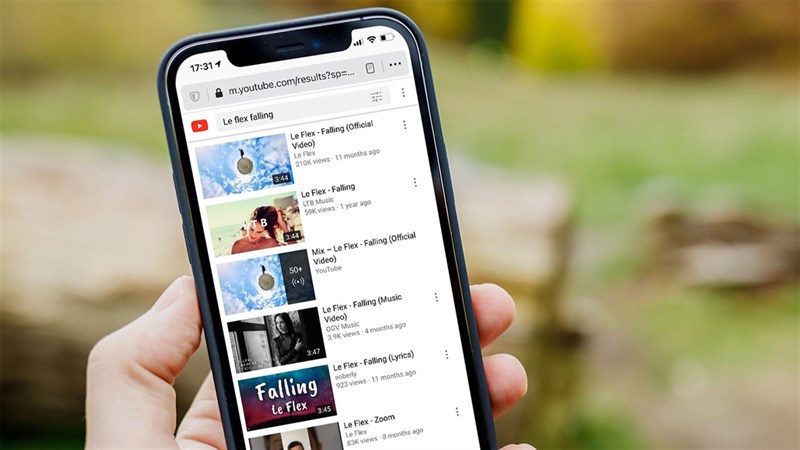How to listen to YouTube music when the screen is off on your phone is super simple (2024)
Listening to music on YouTube is popular with a lot of people because of its rich arsenal, and good music quality. But do you know how to listen to YouTube music off your screen to help save your battery and avoid the heat on your phone? Right now, I'm going to show you how to listen to YouTube music when you turn off the screen, which is extremely convenient and useful.

1. Listening to YouTube Music Disables Screen on iOS
There are two ways to do this on iOS, you can use the default iOS feature with Safari or third-party browsers that have to adjust a little.
Step 1: Open Safari > Enable YouTube as a Web > Choose the video you want to listen to.

Step 2: Enlarge the screen and exit the main screen.

Step 3: Drag the status bar down and open the Play Music button on the Control Center to continue listening when the screen is off.
Note: For Safari, if you are using a different browser, you need to open a new desktop web interface feature that can be done.

2. Listening to YouTube Music Disconnecting Screen on Android
Listening to YouTube music on Android is pretty simple, but it's still a bit like iOS. Here we use the Chrome browser, but you can still operate with other browsers simply.
Step 1: First you open the Chrome browser and open the video you want to listen to.

Step 2: Continue to select Show your computer's web interface and then turn off the screen and open it again, select the Play button to start playing.

3. Using a third-party application
It's very convenient, fast, and the apps are developed by a reputable publisher, so it's extremely safe. The app I'm referring to here is called YouTube Vanced with features and interface that are almost identical to YouTube.